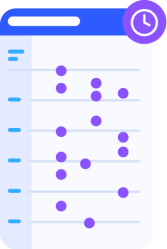Missing timesheets data?
Get automated time tracking.
Automated activity-based time tracking software captures 20-30% more billable hours and takes away all the usual manual timesheet headaches for you and your team.
One-click setup, no desktop installs.
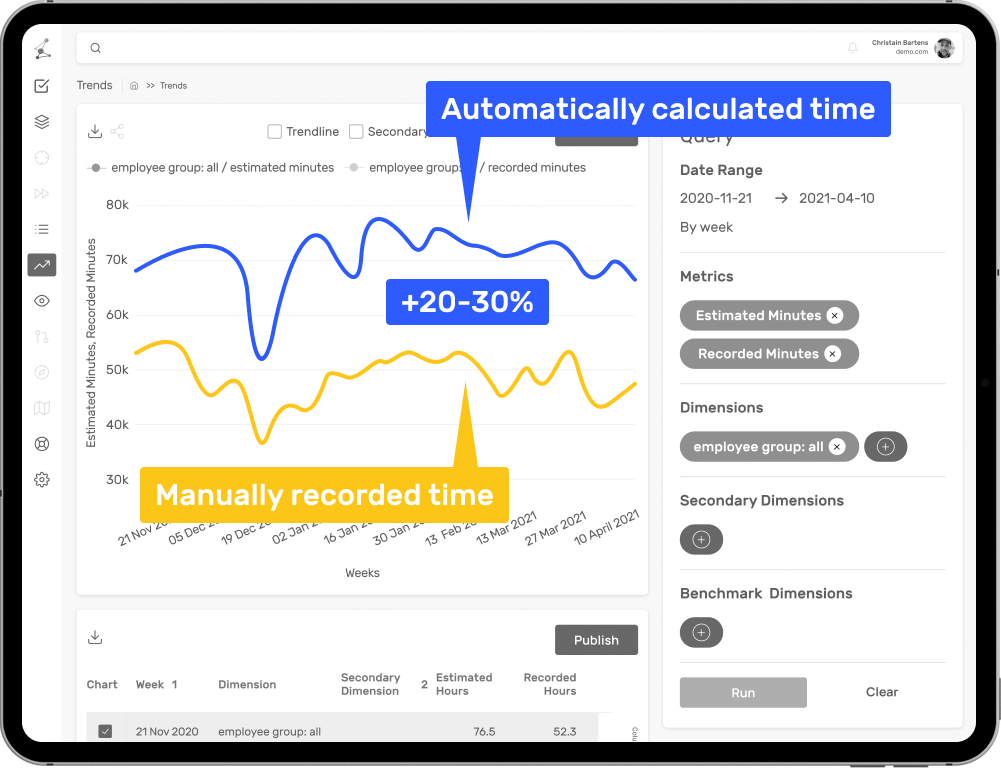
Timesheets made easy
In just a few steps, you can escape your manual timesheet hell and generate powerful business insights.
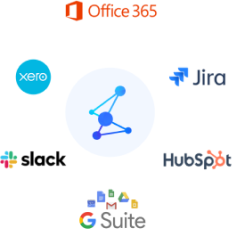
1. Collect work activity from the tools your employees already use to get work done.
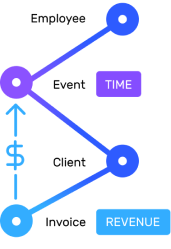
3. Link revenue to time spent to analyze employee productivity & client profitability.
Smart next-gen time tracking
Say goodbye to manual timesheets and upgrade to fully automated activity-based time tracking.
Accurate, timely timesheets
Less leakages, more billable hours
Trends and changing behaviors at a glance
One account, all of your team
22%
Lost billable time
Professional service businesses across the USA, the UK and Australia are losing 22% of billable time worth USD 51,000 per employee per year on average due to inaccurate manual timesheets.
Why should you switch?
Compare manual timesheets to fully automated activity-based time tracking for managers.
“This solves a big headache - employees hate filling in timesheets, finance hates chasing them and CEOs/CFOs hate incorrect data.”
OwNer, Management consulting, Sydney, 25 staff
Built on experience
Built by data analytics experts who understand professional services from experience.
We created Tribes.AI after our experience of starting and growing Datalicious, a data science consulting firm.
Our team was cohesive and worked well, but as we grew some things became challenging for us! We managed and were successful, but we always felt there should have been a smarter, more data-driven way to manage our business, especially considering our skillset ... read more.
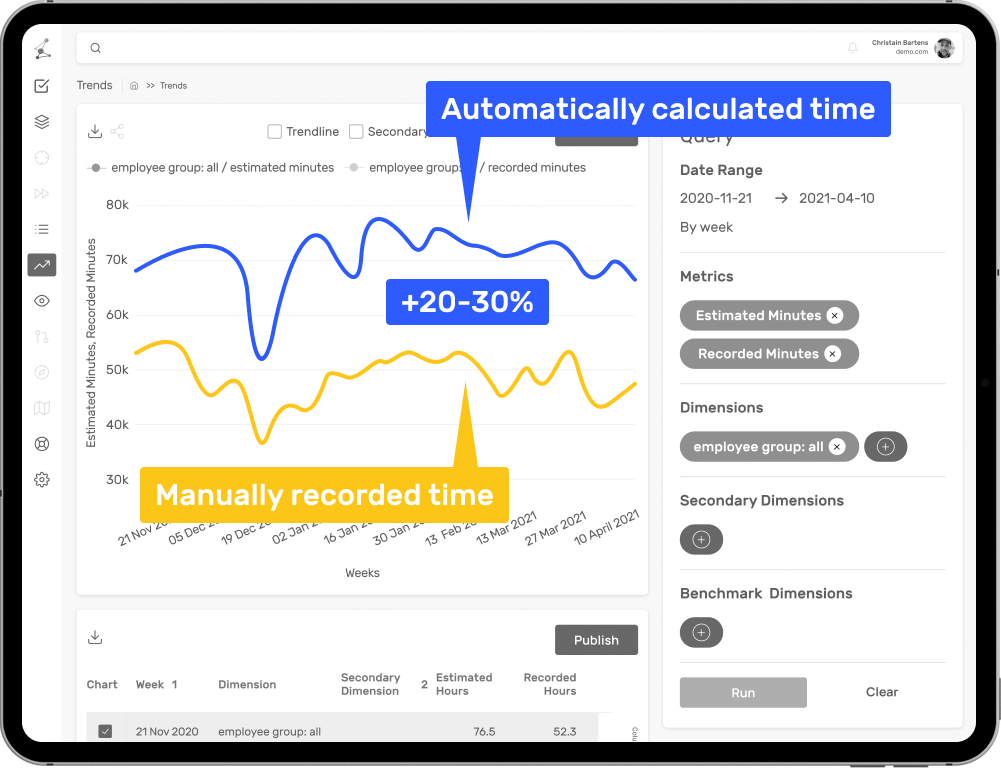
Underbilling your clients?
Get smart automated timesheets
One-click setup, no desktop installs.
Frequently asked questions
Tribes.AI collects work related activity in the form of digital events produced by employees while they use your company's existing productivity platforms at work to automatically calculate time spent per employee, eliminate human error and find unbilled hours. In other words, we look at what employees work on and the digital events they generate as part of that - such as emails sent and received, meetings attended or files edited - and from that we automatically calculate how much time they spent and on what clients without the need for manual time entry or timesheets.
It doesn't matter, they don't have to use timers at all. At Tribes.AI, we automatically calculate time spent by collecting work related activity from your company's existing productivity platforms via API integrations so there is no need for any manual employee action such as starting or stopping a timer. Whether your employees are working during core working hours or burning the midnight oil, no matter where they are or what devices they are using we track every minute of it.
It doesn't matter, they don't have to record their time against clients at all. At Tribes.AI, we automatically calculate time spent by collecting work related activity from your company's existing productivity platforms via API integrations so there is no need for any manual employee action such as recording time against a specific client. If any work was performed on any client, no matter how small, we capture it. In fact this is how a lot of billable time is usually lost using manual timesheets because employees cannot remember exactly how they spent their time when they fill in their timesheets - but we do.
Yes, Tribes.AI automatically calculates time spent by collecting work related activity from your company's existing productivity platforms so if any work was performed on any client, no matter how small, we capture it. In fact this is how a lot of billable time is usually lost using manual timesheets because employees cannot remember every email or comment or file edit they performed during the week when they fill in their timesheets - but we do.
No, Tribes.AI does not track employee work activity that happens in desktop only applications such as the Adobe suite of tools or macOS office applications because we feel the required desktop tracking software would be too invasive and potentially capture private employee events which we try to avoid at all costs. However, the files that are being worked on offline are usually saved online somewhere and we can capture the related download and upload events.
Tribes.AI automatically calculates time spent at the most granular event level and then lets you aggregate the data back up at any level of granularity you choose - by employee, team, client, industry, etc - using our standardised dimensions but also your own taxonomy. When we collect your team's work related activity from your company's existing productivity platforms we also import your existing naming conventions such as team names, client names, project names, etc and you can use these as dimensions in your reports and combine them with any available metrics.
Tribes.AI automatically calculates time spent by collecting work related activity from your company's existing productivity platforms but we only use event metadata for this and never store any full text. In other words, we know when a work related activity happened and what kind of event it was, even what client it was potentially linked to but we don't know what the email or comment was about or what the content of a file is. See all our data privacy and security features.
No, Tribes.AI cannot read private employee emails nor do we track their activity on Facebook or any other social media platforms even if they use their work machines for this. Tribes.AI automatically calculates time spent by collecting work related activity from your company's existing productivity platforms via API integrations. In other words, we know what work related activities happened because they happened on work platforms, but if employees use their work computer to log into their private email account or do some browsing online we cannot see that, nor do we want to, as it happens outside of a work platform and is not work related. See all our data privacy and security features.
No, Tribes.AI does not require employees to install desktop applications that can track all their events including potentially private activity on work machines. We only collect relevant work related activity from your company's existing productivity platforms using API integrations, so there is no need for employees to install any potentially invasive desktop tracking software. See all our data privacy and security features.
No, Tribes.AI does not take any screenshots. We believe that proof of work is ultimately the employees' output which is why we link revenue to time spent to determine employee productivity not some subjective out-of-context screenshots that could easily violate employee privacy. See all our data privacy and security features.