Frequently asked questions
Getting started
Tribes.AI offers fully automated activity-based timesheets and time tracking to find unbilled hours, eliminate human error and link revenue to time spent to empower employees to focus on what really matters — revenue. We do this to help turn businesses into tribes to create a healthier, more rewarding workplace for teams while increasing efficiency and productivity for managers and business owners.
Tribes.AI collects work related activity in the form of digital events produced by employees while they use your company's existing productivity platforms at work to automatically calculate time spent per employee, eliminate human error and find unbilled hours. In other words, we look at what employees work on and from that we automatically calculate how much time they spent without the need for manual time entry or timesheets. In an additional optional step, we also offer to link revenue from invoices back to work activity and time spent to provide smarter revenue based productivity metrics such as effective hourly rate and billable utilization.
You can sign up for Tribes.AI with one click using your existing Google Workspace or Microsoft Office 365 account. Once registered, you or your company admin then have to connect your team's existing productivity platforms, meaning the online tools you and your team use at work every day already, so we can start collecting your work related activity and automatically calculate time spent by team, client, industry, etc. The more platforms you connect, the more work activity Tribes.AI can collect and the better we can calculate time spent and the more unbilled hours we can find!
Yes, Tribes.AI is free for the first 30 days, no credit card required.
Yes, you can cancel your Tribes.AI subscription at any time in our settings section inside the app and if you do, we make sure all your data is deleted.
Automated timesheets
Tribes.AI collects work related activity in the form of digital events produced by employees while they use your company's existing productivity platforms at work to automatically calculate time spent per employee, eliminate human error and find unbilled hours. In other words, we look at what employees work on and the digital events they generate as part of that - such as emails sent and received, meetings attended or files edited - and from that we automatically calculate how much time they spent and on what clients without the need for manual time entry or timesheets.
It doesn't matter, they don't have to use timers at all. At Tribes.AI, we automatically calculate time spent by collecting work related activity from your company's existing productivity platforms via API integrations so there is no need for any manual employee action such as starting or stopping a timer. Whether your employees are working during core working hours or burning the midnight oil, no matter where they are or what devices they are using we track every minute of it.
It doesn't matter, they don't have to record their time against clients at all. At Tribes.AI, we automatically calculate time spent by collecting work related activity from your company's existing productivity platforms via API integrations so there is no need for any manual employee action such as recording time against a specific client. If any work was performed on any client, no matter how small, we capture it. In fact this is how a lot of billable time is usually lost using manual timesheets because employees cannot remember exactly how they spent their time when they fill in their timesheets - but we do.
Yes, Tribes.AI automatically calculates time spent by collecting work related activity from your company's existing productivity platforms so if any work was performed on any client, no matter how small, we capture it. In fact this is how a lot of billable time is usually lost using manual timesheets because employees cannot remember every email or comment or file edit they performed during the week when they fill in their timesheets - but we do.
No, Tribes.AI does not track employee work activity that happens in desktop only applications such as the Adobe suite of tools or macOS office applications because we feel the required desktop tracking software would be too invasive and potentially capture private employee events which we try to avoid at all costs. However, the files that are being worked on offline are usually saved online somewhere and we can capture the related download and upload events.
Tribes.AI automatically calculates time spent at the most granular event level and then lets you aggregate the data back up at any level of granularity you choose - by employee, team, client, industry, etc - using our standardised dimensions but also your own taxonomy. When we collect your team's work related activity from your company's existing productivity platforms we also import your existing naming conventions such as team names, client names, project names, etc and you can use these as dimensions in your reports and combine them with any available metrics.
Tribes.AI automatically calculates time spent by collecting work related activity from your company's existing productivity platforms but we only use event metadata for this and never store any full text. In other words, we know when a work related activity happened and what kind of event it was, even what client it was potentially linked to but we don't know what the email or comment was about or what the content of a file is. See all our data privacy and security features.
No, Tribes.AI cannot read private employee emails nor do we track their activity on Facebook or any other social media platforms even if they use their work machines for this. Tribes.AI automatically calculates time spent by collecting work related activity from your company's existing productivity platforms via API integrations. In other words, we know what work related activities happened because they happened on work platforms, but if employees use their work computer to log into their private email account or do some browsing online we cannot see that, nor do we want to, as it happens outside of a work platform and is not work related. See all our data privacy and security features.
No, Tribes.AI does not require employees to install desktop applications that can track all their events including potentially private activity on work machines. We only collect relevant work related activity from your company's existing productivity platforms using API integrations, so there is no need for employees to install any potentially invasive desktop tracking software. See all our data privacy and security features.
No, Tribes.AI does not take any screenshots. We believe that proof of work is ultimately the employees' output which is why we link revenue to time spent to determine employee productivity not some subjective out-of-context screenshots that could easily violate employee privacy. See all our data privacy and security features.
Employee productivity
Tribes.AI collects work related activity in the form of digital events produced by employees while they use your company's existing productivity platforms at work to automatically calculate time spent per employee - but we don't stop there. In an additional optional step, we also offer to link revenue from invoices back to work activity and time spent to provide smarter revenue based productivity metrics such as effective hourly rate because we believe the revenue employees enable through their work is the ultimate and most objective productivity measure.
Tribes.AI automatically calculates revenue based metrics at the most granular event level and then lets you aggregate the data back up at any level of granularity you choose - by employee, team, job title, etc - using our standardised dimensions but also your own taxonomy. When we collect your team's work related activity from your company's existing productivity platforms we also import your existing naming conventions such as team names, job titles, etc and you can use these as dimensions in your reports and combine them with any available metrics.
Tribes.AI automatically calculates time spent by collecting work related activity from your company's existing productivity platforms but we only use event metadata for this and never store any full text. In other words, we know when a work related activity happened and what kind of event it was, even what client it was potentially linked to but we don't know what the email or comment was about or what the content of a file is. See all our data privacy and security features.
No, Tribes.AI cannot read private employee emails nor do we track their activity on Facebook or any other social media platforms even if they use their work machines for this. Tribes.AI automatically calculates time spent by collecting work related activity from your company's existing productivity platforms via API integrations. In other words, we know what work related activities happened because they happened on work platforms, but if employees use their work computer to log into their private email account or do some browsing online we cannot see that, nor do we want to, as it happens outside of a work platform and is not work related. See all our data privacy and security features.
No, Tribes.AI does not require employees to install desktop applications that can track all their events including potentially private activity on work machines. We only collect relevant work related activity from your company's existing productivity platforms using API integrations, so there is no need for employees to install any potentially invasive desktop tracking software. See all our data privacy and security features.
No, Tribes.AI does not take any screenshots. We believe that proof of work is ultimately the employees' output which is why we link revenue to time spent to determine employee productivity not some subjective out-of-context screenshots that could easily violate employee privacy. See all our data privacy and security features.
Revenue insights
Tribes.AI collects work related activity in the form of digital events produced by employees while they use your company's existing productivity platforms at work to automatically calculate time spent per employee - but we don't stop there. In an additional optional step, we also offer to link revenue from invoices back to work activity and time spent to automatically provide smarter revenue based metrics such as effective hourly rate and billable utilization. To enable this, we need you to grant us access to your online accounting platform so we can import your invoices.
No, you can but you don't have to. Tribes.AI access rights management gives you full control over what users can access what dimensions and metrics, especially sensitive company data such as total revenue figures. That said, we believe in transparency to inspire trust and to motivate employees so we provide you and your team with additional relative metrics such as effective hourly rate which can be shared with all employees without giving away sensitive business information.
Tribes.AI automatically calculates revenue based metrics at the most granular event level and then lets you aggregate the data back up at any level of granularity you choose - by team, client, industry, etc - using our standardised dimensions but also your own taxonomy. When we collect your team's work related activity from your company's existing productivity platforms we also import your existing naming conventions such as team names, client names, etc and you can use these as dimensions in your reports and combine them with any available metrics.
Tribes.AI automatically calculates time spent by collecting work related activity from your company's existing productivity platforms but we only use event metadata for this and never store any full text. In other words, we know when a work related activity happened and what kind of event it was, even what client it was potentially linked to but we don't know what the email or comment was about or what the content of a file is. See all our data privacy and security features.
Integrations
Tribes.AI collects work related activity in the form of digital events produced by employees while they use your company's existing productivity platforms at work to automatically calculate time spent per employee, eliminate human error and find unbilled hours. In other words, we look at what employees work on and from that we automatically calculate how much time they spent without the need for manual time entry or timesheets. In an additional optional step, we also offer to link revenue from invoices back to work activity and time spent to provide smarter revenue based productivity metrics such as effective hourly rate and billable utilization.
You can submit a request for us to add the missing platform integration which usually does not take more than a few days and meanwhile you can use our import feature that lets your send emails with CSV attachments into our system for processing from anywhere.
Tribes.AI automatically calculates time spent by collecting work related activity from your company's existing productivity platforms but we only use event metadata for this and never store any full text. In other words, we know when a work related activity happened and what kind of event it was, even what client it was potentially linked to but we don't know what the email or comment was about or what the content of a file is. See all our data privacy and security features.
No, Tribes.AI cannot read private employee emails nor do we track their activity on Facebook or any other social media platforms even if they use their work machines for this. Tribes.AI automatically calculates time spent by collecting work related activity from your company's existing productivity platforms via API integrations. In other words, we know what work related activities happened because they happened on work platforms, but if employees use their work computer to log into their private email account or do some browsing online we cannot see that, nor do we want to, as it happens outside of a work platform and is not work related. See all our data privacy and security features.
If companies chose to use our browser extension to capture work related activity from online platforms we cannot otherwise integrate with, employees have the last word on what domains are tracked. In other words, tracking is not automatically enabled for all browsing behaviour but instead employees have to enable the domain of each online online platform they want to capture their work activity for. Admins can centrally enable tracking for domains of online platforms that are frequently used by the entire team but even then each employee can still overwrite that request.
Plans and pricing
Yes, Tribes.AI is free for the first 30 days, no credit card required.
Tribes.AI is a subscription based platform billed per employee per month in advance. We charge per employee because every employee generates data every month so the more employees the more data we have to process and hence the more costs do we have. However, we do benefit from economies of scale like any other business so the more employees you have the lower the price per employee becomes. Finally, money in the bank rules so if you want to pay us for the whole year in advance we can offer you an additional discount.
If the number of employees in your businesses increases or decreases from month to month we will automatically adjust your monthly subscription fee accordingly so you never overpay. If you opted for annual payments to get the extra discount the same applies, meaning we will apply a pro-rated annual adjustment to reflect the new employee number.
Apart from more email address and domain lookups the premium plan also include revenue insights meaning we not only automatically calculate time spent per employee but we also link revenue from invoices back to work activity and time spent to automatically provide smarter revenue based metrics such as effective hourly rate and billable utilization. To enable this, we need you to grant us access to your online accounting platform so we can import your invoices.
You can upgrade to the premium plan with revenue insights anytime,
Yes, you can cancel your Tribes.AI subscription at any time in our settings section inside the app and if you do, we make sure all your data is deleted.
We only accept online credit card payments but invoicing terms can be negotiated for larger enterprise clients.
Data privacy and security
Tribes.AI collects work related activity in the form of digital events produced by employees while they use your company's existing productivity platforms at work to automatically calculate time spent per employee, eliminate human error and find unbilled hours. In other words, we look at what employees work on and the digital events they generate as part of that - such as emails sent and received, meetings attended or files edited - and from that we automatically calculate how much time they spent and on what clients without the need for manual time entry or timesheets.
Tribes.AI automatically calculates time spent by collecting work related activity from your company's existing productivity platforms but we only use event metadata for this and never store any full text. In other words, we know when a work related activity happened and what kind of event it was, even what client it was potentially linked to but we don't know what the email or comment was about or what the content of a file is. See all our data privacy and security features.
No, Tribes.AI cannot read private employee emails nor do we track their activity on Facebook or any other social media platforms even if they use their work machines for this. Tribes.AI automatically calculates time spent by collecting work related activity from your company's existing productivity platforms via API integrations. In other words, we know what work related activities happened because they happened on work platforms, but if employees use their work computer to log into their private email account or do some browsing online we cannot see that, nor do we want to, as it happens outside of a work platform and is not work related. See all our data privacy and security features.
No, Tribes.AI does not require employees to install desktop applications that can track all their events including potentially private activity on work machines. We only collect relevant work related activity from your company's existing productivity platforms using API integrations, so there is no need for employees to install any potentially invasive desktop tracking software. See all our data privacy and security features.
No, Tribes.AI does not take any screenshots. We believe that proof of work is ultimately the employees' output which is why we link revenue to time spent to determine employee productivity not some subjective out-of-context screenshots that could easily violate employee privacy. See all our data privacy and security features.
If companies chose to use our browser extension to capture work related activity from online platforms we cannot otherwise integrate with, employees have the last word on what domains are tracked. In other words, tracking is not automatically enabled for all browsing behaviour but instead employees have to enable the domain of each online online platform they want to capture their work activity for. Admins can centrally enable tracking for domains of online platforms that are frequently used by the entire team but even then each employee can still overwrite that request.
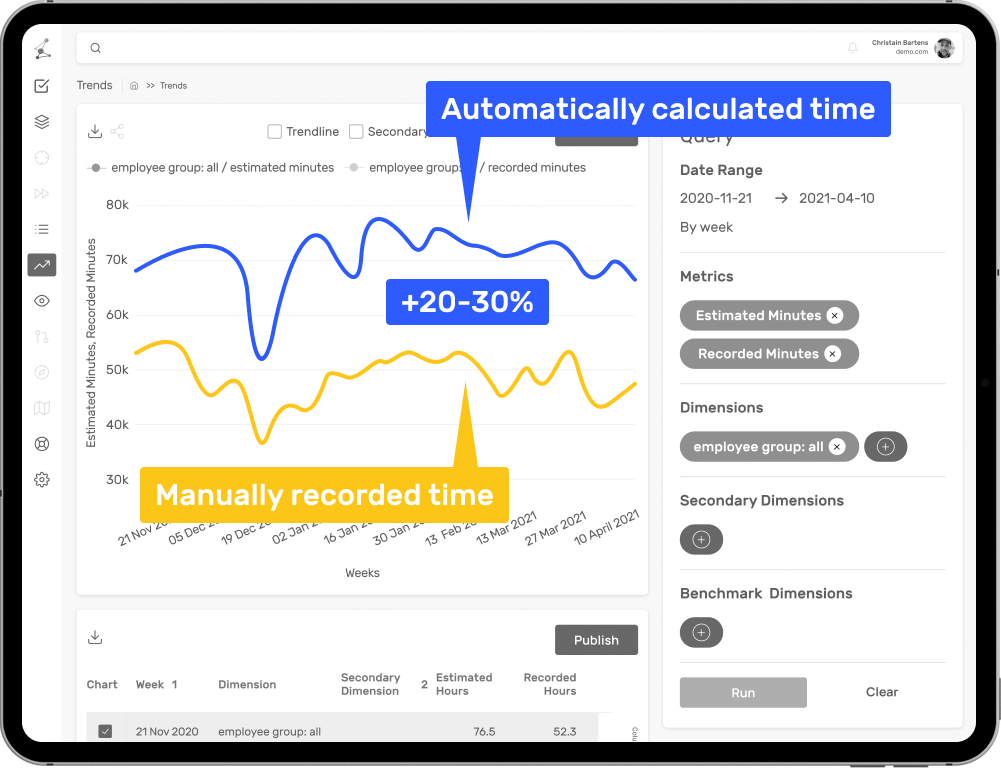
Missing billable hours?
Get accurate timesheets.
One-click setup, no desktop installs.